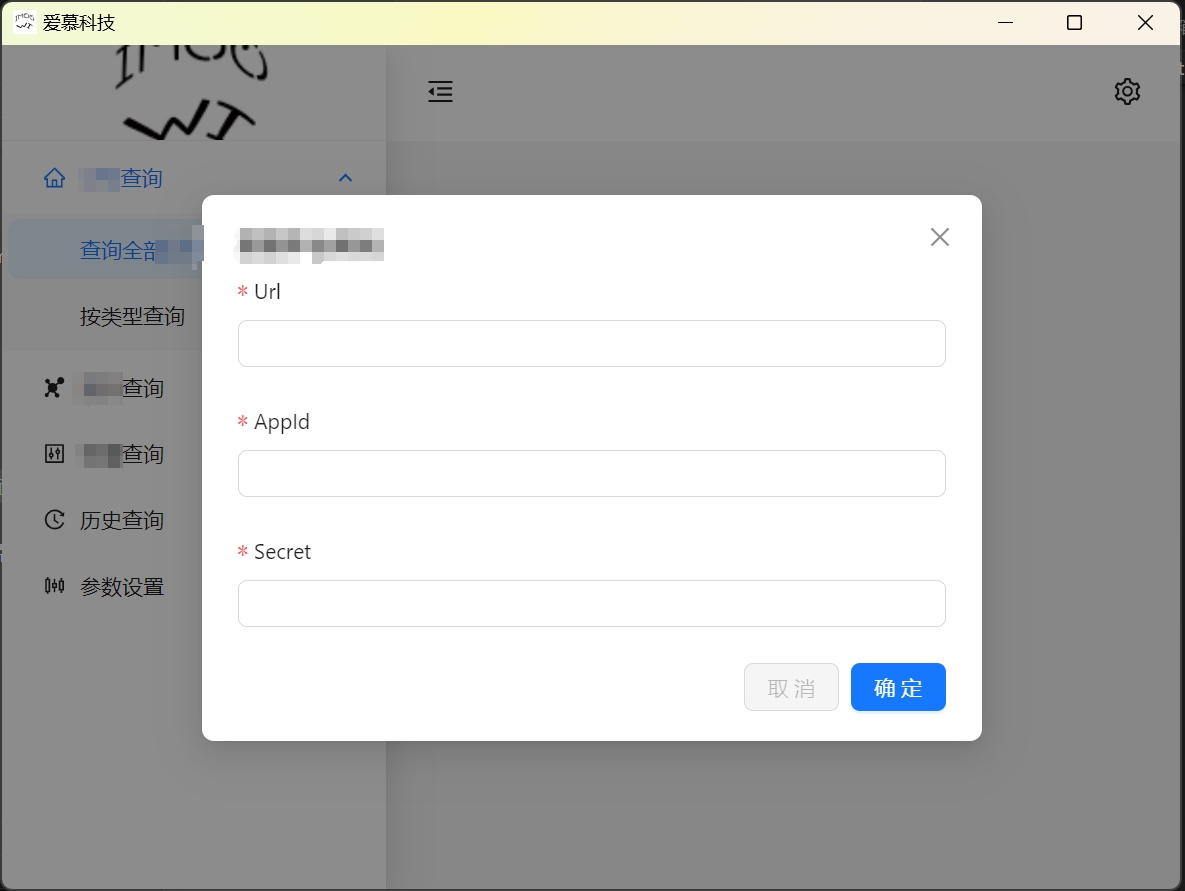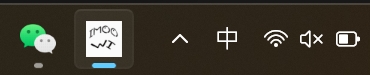用ElectronForge把单页面应用html打包成exe
- 1、创建新应用
npm init electron-app@latest imoowi-app
√ Locating custom template: "base"
√ Initializing directory
√ Preparing template
√ Initializing template
√ Installing template dependencies
- 2、运行应用
cd imoowi-app
npm start
> imoowi-app@1.0.0 start
> electron-forge start
√ Checking your system
√ Locating application
√ Loading configuration
√ Preparing native dependencies [1s]
√ Running generateAssets hook
打开如下应用UI 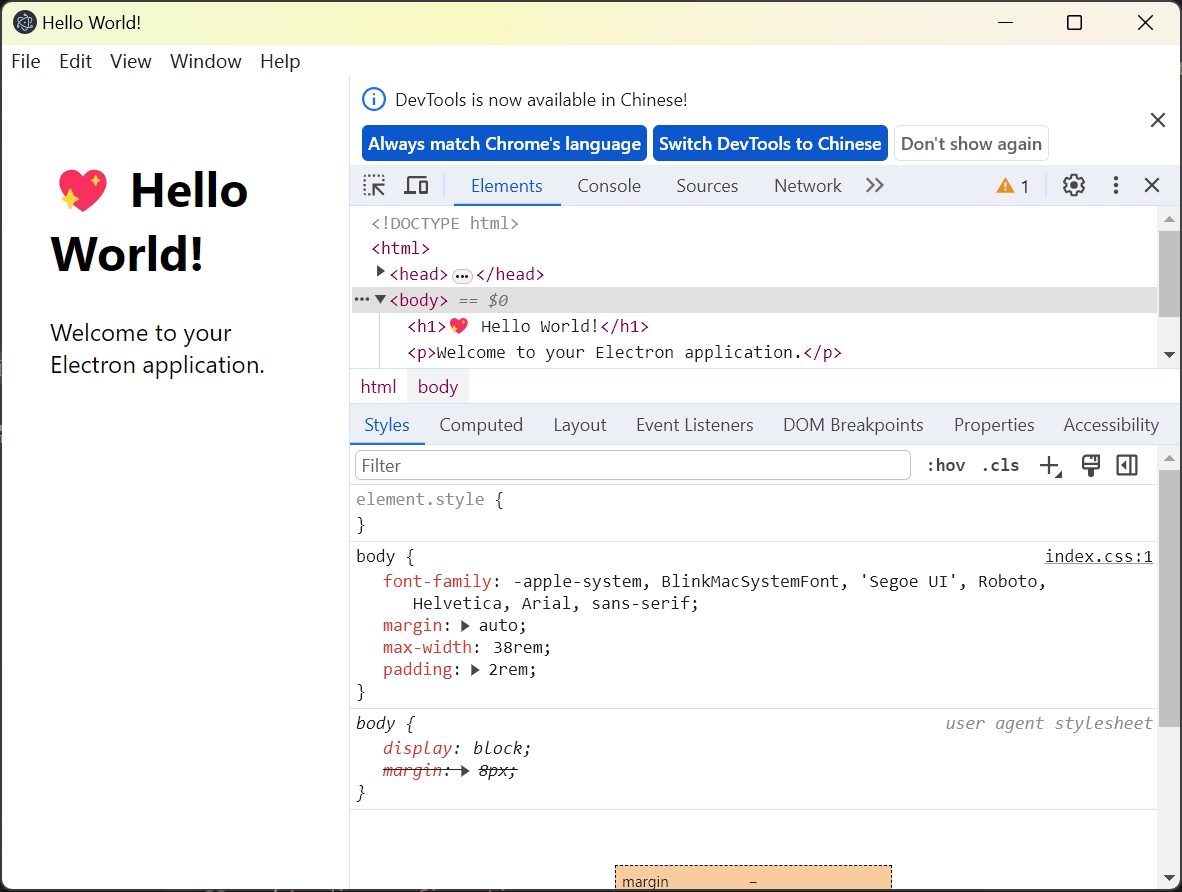
- 3、项目结构
$ tree -I "node_modules"
.
|-- forge.config.js
|-- package.json
|-- src
| |-- index.css
| |-- index.html
| |-- index.js
| `-- preload.js
`-- yarn.lock
1 directory, 7 files
- 4、把单页面应用编译成exe
- 4.1、修改单页面应用的路由设置,以react为例
//改为hash模式
const router = createHashRouter([
{
path: '/',
element: <AppLayout />,
children: [
{
index: true,
element: <AllCPN />,
},
{
path: 'topo',
element: <Topo />,
},
{
path: '*',
element: <Result status={404} title="页面不存在" />,
},
],
},
])
export default router
- 4.2、编译
pnpm build
- 4.3、拷贝dist到项目下
tree -I "node_modules"
.
|-- forge.config.js
|-- package.json
|-- src
| |-- dist
| | |-- assets
| | | |-- index-1f9a6427.js
| | | |-- index-6ecbf49c.css
| | | |-- logo-4a426ec1.png
| | | |-- topo-35ce09b4.svg
| | | `-- topo-eede5010.js
| | |-- index.html
| | |-- icon.ico
| | `-- icon.png
| |-- index.css
| |-- index.html
| |-- index.js
| `-- preload.js
`-- yarn.lock
3 directories, 15 files
- 4.4、修改src/index.js
...
// and load the index.html of the app.
mainWindow.loadFile(path.join(__dirname, "/dist/index.html"));
...
- 5、换图标
//vim forge.config.js
module.exports = {
packagerConfig: {
asar: true,
icon: "./src/dist/icon.ico", //这里添加logo路径
},
rebuildConfig: {},
makers: [
{
name: "@electron-forge/maker-squirrel",
config: {
setupIcon: "./src/dist/icon.ico",//这里添加logo路径
},
},
{
name: "@electron-forge/maker-zip",
platforms: ["darwin"],
},
{
name: "@electron-forge/maker-deb",
config: {},
},
{
name: "@electron-forge/maker-rpm",
config: {},
},
],
plugins: [
{
name: "@electron-forge/plugin-auto-unpack-natives",
config: {},
},
],
};
//vim src/index.js
const mainWindow = new BrowserWindow({
width: 800,
height: 600,
webPreferences: {
preload: path.join(__dirname, "preload.js"),
},
icon: "./dist/icon.png", //这里添加logo路径
});
- 6、隐藏菜单工具栏和开发者工具
//vim src/index.js
const { Menu } = require("electron");
const Menus = [];
const createWindow = () => {
// Create the browser window.
const mainWindow = new BrowserWindow({
width: 800,
height: 600,
webPreferences: {
preload: path.join(__dirname, "preload.js"),
},
icon: "./dist/icon.png",
});
// and load the index.html of the app.
mainWindow.loadFile(path.join(__dirname, "index.html"));
// Open the DevTools.
// mainWindow.webContents.openDevTools(); //注释掉
const mainMenu = Menu.buildFromTemplate(Menus);
Menu.setApplicationMenu(mainMenu);
};
- 7、编译打包
npm run make
> imoowi-app@1.0.0 make
> electron-forge make
√ Checking your system
√ Loading configuration
√ Resolving make targets
› Making for the following targets:
√ Running package command
√ Preparing to package application
√ Running packaging hooks
√ Running generateAssets hook
√ Running prePackage hook
√ Packaging application
√ Packaging for x64 on win32 [4s]
√ Running postPackage hook
√ Running preMake hook
√ Making distributables
√ Making a squirrel distributable for win32/x64 [49s]
√ Running postMake hook
› Artifacts available at: C:\Users\imoowi\dev\node\imoowi-app\out\make
打包后如下图
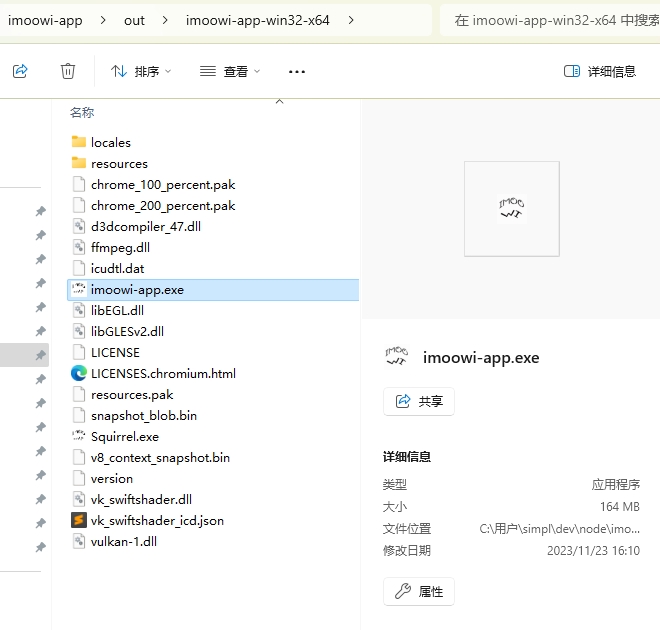
双击运行